Think of a symphony orchestra getting ready for a big show. The conductor lifts their baton, and immediately, the musicians start playing together perfectly. Every instrument brings to life a smooth, beautiful piece of music, even though they're all different.
Kubernetes CI/CD pipelines operate similarly.
They orchestrate various tools and processes to streamline software delivery. Like a conductor guiding musicians, Kubernetes guides the pushing of code changes, testing, and deployment.
Over 60% of organizations now use Kubernetes, showing how well it manages constant code updates, tests, and deployments.
Effective CI/CD pipelines also help automate everything from code commit to production release. They catch issues early, ensure high quality, and speed up delivery—resulting in 25% faster lead times and 50% fewer failures compared to organizations without CI/CD practices.
If you're new to continuous integration with Kubernetes, this article is for you. We'll learn how Kubernetes brings them all the tools in your toolchain together to create a fast, reliable software delivery pipeline. Let’s get started!
Key Components of a Kubernetes CI/CD Pipeline
A Kubernetes CI/CD pipeline automates software delivery using several vital components. Let's examine how Kubernetes pipeline components work together.
Containers and Container Registries
Containers power Kubernetes CI/CD pipelines, with the market for application container technologies projected to grow from $4.95 billion in 2023 to $48.44 billion in 2031, a CAGR of 33%.
As stated by OpenSource, "What makes Kubernetes so incredible is its implementation of Google's own experience with Borg. Nothing beats the scale of Google. Borg launches more than 2-billion containers per week, an average of 3,300 per second. At its peak, it's many, many more. Kubernetes was born in a cauldron of fire, battle-tested and ready for massive workloads".
They pack apps and dependencies portably, keeping things consistent across environments. Docker's made containers easy to use, so more developers build and deploy with them.
Container registries hold and organize images. Developers send container images to these central stores, then use them for deployment. You'll find options like Docker Hub, Google Container Registry, and Amazon ECR.
Configuration Management and Version Control Systems (VCS)
Developers tackle Kubernetes configuration challenges using tools like Helm and Kustomize. These tools streamline app configuration creation and management across multiple environments and applications.
Git is the backbone of CI/CD pipelines, with 87% of developers regularly using it as their version control system.
They store code and configuration files centrally, fostering team collaboration. When developers push changes, these systems trigger CI/CD pipelines, kicking off build, test, and deployment processes.
Security Testing and Monitoring
Actively test and monitor security to strengthen your Kubernetes CI/CD pipeline. You'll catch vulnerabilities sooner by merging security testing into your process.
And you can also scan container images using tools like Trivy or Clair. This could help block risky images before they reach production.
To keep a close eye on your Kubernetes apps, consider using Prometheus and Grafana to boost your application health and performance too. Many developers are moving in this direction—over 50% now run their main CI/CD tools on cloud instances they or their company manage.
Setting Up Your First Kubernetes CI/CD Pipeline
To set up your first Kubernetes CI/CD pipeline, we'll walk you through the process and cover the key components. Begin by installing these tools:
-
Kubernetes Cluster: Try Minikube or Kind for testing. For production, you might want to check GKE, EKS, or AKS.
-
Container Runtime: Docker is a solid choice, but don't overlook containerd or CRI-O.
-
CI/CD Tool: Give Jenkins, GitLab CI/CD, or Azure DevOps a try as your CI/CD tool. Pick one that clicks with your workflow.
-
Config Management: You'll love how Helm and Kustomize streamline your Kubernetes setups. You could also consider using Facets as
Create and Manage Kubernetes Clusters
Set up the control plane and worker nodes to create your Kubernetes cluster. The control plane manages the cluster's state, while worker nodes run applications. GKE, EKS, and AKS simplify cluster creation and management by handling infrastructure complexities.
You can use kubectl to interact with your running cluster. This command-line tool lets you deploy apps, manage resources, and monitor your cluster's state.
Alternatively, you could try Facets—a no-code infrastructure automation tool that writes all the terraform code for you, while you can simply drag and drop customized modules to build your automation setups.
Optimize Your Kubernetes CI/CD Pipelines
You can boost your Kubernetes CI/CD pipelines’ effectiveness and reliability by following proven practices. Consider these approaches to enhance your pipeline performance:
Implement GitOps for Deployment Control
GitOps streamlines Kubernetes deployment management using Git as the primary source of truth, with 64% of developers preferring to work with version control systems directly from their IDE in 2023.
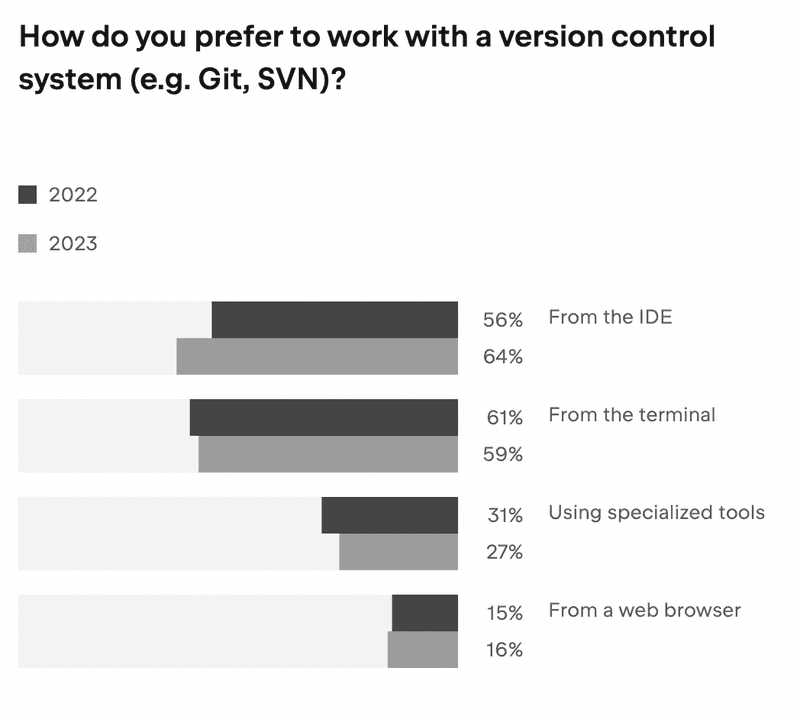
Start by defining your cluster's desired state in Git repositories and make all changes through repository updates. This method offers version control, auditability, and easy rollbacks.
Tools like Argo CD and Flux apply the GitOps pattern, syncing your Kubernetes cluster with the Git-defined state. You'll gain better control over your deployments and simplify your workflow.
Roll Back Fast When Things Go Wrong
You also need to prepare for production issues, even after thorough testing. Quick recovery from failures cuts downtime. You can always use Kubernetes' built-in rollback features through deployment objects to get your applications back to working condition in case of failures..
Also, remember to version your container images. Apply deployment strategies like rolling updates or blue/green deployments. You'll easily revert to previous versions when needed. Define your rollback process clearly. Test it often to keep it working well.
Secure Your Setup
Make security a core part of your Kubernetes CI/CD pipeline. Here are a few security measures to guard your apps and data:
-
Image Scanning: Check your container images often for vulnerabilities with tools like Trivy or Clair. You'll catch and fix security issues before deploying to production.
-
Role-Based Access Control (RBAC): Apply Kubernetes RBAC to set and enforce access rules for cluster resources. This gives users and apps the right permissions while limiting access.
-
Secrets Management: Keep sensitive data like API keys and database passwords in Kubernetes Secrets. Encrypt them at rest and restrict access based on need.
Popular Tools for Kubernetes CI/CD
You can use several tools to streamline and automate your Kubernetes CI/CD pipelines. Consider these popular options:
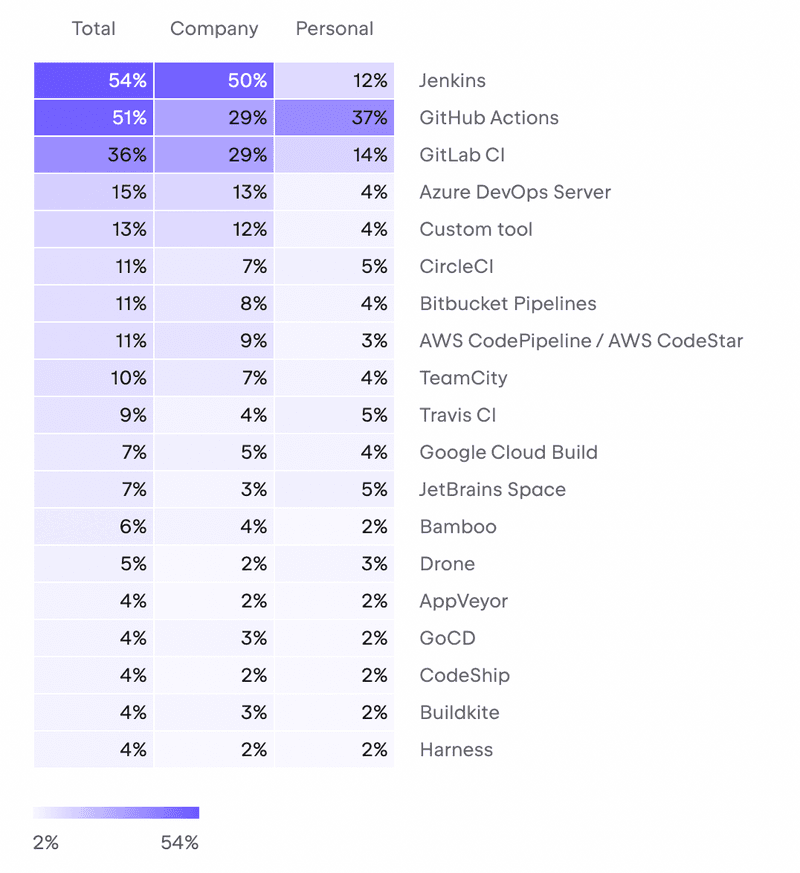
Jenkins and Jenkins X
Jenkins is the top CI tool used with Kubernetes (54% adoption rate). This open-source automation server powers many CI/CD pipelines. You can simply Install the Kubernetes plugin to deploy apps to your clusters. Want an even smoother experience? Jenkins X builds on Jenkins to offer a Kubernetes-native CI/CD solution. It sets up and manages pipelines with built-in GitOps, preview environments, and automated promotions.
GitLab CI/CD
This all-in-one DevOps platform integrates tightly with Kubernetes. Define and run pipelines right from your Git repos using simple YAML syntax. You'll also get auto-scaling runners, a container registry, and Kubernetes cluster management tools.
Argo CD
For declarative, GitOps-style continuous delivery on Kubernetes, try Argo CD. It follows the GitOps pattern, defining your apps' desired state in Git repos. Argo CD watches these repos and syncs your Kubernetes cluster with the defined state in Git. You'll find a web-based UI for visualizing and managing app deployments, plus features like automatic resource pruning and role-based access control.
Challenges and Solutions in Kubernetes CI/CD
Kubernetes CI/CD pipelines bring great value, but also face hurdles. Let's look at some common problems and fixes.
Scale and Manage Resources Effectively
As you add more apps and pipelines, you'll need to manage resources and ensure scalability. Use Kubernetes' built-in tools like the Horizontal Pod Autoscaler (HPA) to scale apps based on demand.
For CI/CD infrastructure scaling, you can also work with Kubernetes-native tools such as Jenkins X or managed CI/CD services. These options will help you handle the underlying infrastructure management more easily.
Test Automatically and Monitor Continuously
You must test automatically in your CI/CD pipeline. Testing in Kubernetes can be tricky due to its distributed nature. Design and implement comprehensive test suites covering various scenarios: unit tests, integration tests, and end-to-end tests.
Keep a close eye on your apps running in Kubernetes. Use tools like Prometheus and Grafana for powerful monitoring and alerting. Collect metrics and logs from your Kubernetes clusters and apps to see how your system behaves. This approach will help you spot and fix issues before they become problems.
Want to Simplify Kubernetes CI/CD for Better Software Delivery?
Kubernetes CI/CD pipelines transform software delivery, but they can be complex to manage. Facets offers a solution, especially for teams with limited Ops expertise.
This no-code platform lets you build quality infrastructure easily. Deploy apps quickly, avoiding infrastructure headaches. Facets.cloud handles Terraform generation, Kubernetes management, and works across major cloud providers.
Create architecture blueprints visually, launch pre-configured environments fast, and streamline operations. Built on open-source tools, Facets gives you flexibility without vendor lock-in.
Suitable for startups and enterprises, it scales with your business. Users report fewer issues, better uptime, and faster releases.
Simplify your infrastructure management and focus on delivering great software. Stop wrestling with complexities and start shipping code faster with Facets.